Total Commander является самым мощным и стабильным файловым менеджером для Windows с удобным пользовательским интерфейсом. Total Commander продолжает добрую традицию двух-панельных файловых менеджеров, но отличается повышенным удобством и функциональностью, поддерживает плагины, имеет множество встроенных полезных инструментов. В программе предусмотрены функциональные просмотрщики для мультимедиа и графических файлов, распаковщики архивов, клиент, позволяющий скачивать или закачивать файлы в несколько потоков. Предусмотрено также множество других функций, необходимых для эффективной работы с файлами.
история изменений
21.06.23 Release Total Commander 11.00 beta 821.06.23 Fixed: Ignore Windows Hello checkbox when changing master password in FTP connect dialog (Ctrl+F) - Encrypt (32/64)
21.06.23 Added: Directory hotlist: Increased maximum to 2000 entries, max 128k per section, show error if there isn't enough space to save list (32/64)
21.06.23 Fixed: Do not focus controls of type TPanel with cursor keys, e.g. in dark mode about box (32/64)
21.06.23 Fixed: Memory leak packing to ZIP with 0 compression (32/64)
21.06.23 Fixed: Verify checksums: Background button could not be reached by Tab (64)
20.06.23 Fixed: Find files: Result list not refreshed properly after repeating search with Alt+S (32/64)
20.06.23 Fixed: Watch directory changes: Pause updating side when the refresh takes more than 500ms to prevent freezing of main window (32/64)
20.06.23 Fixed: Unified writing of internal commands in the form cm_Word1Word2Word3 also in the help file (32/64)
19.06.23 Fixed: Internal command cm_Copy: Parameter /O was ignored when a default overwrite method was saved in F5 Copy-Options (32/64)
19.06.23 Fixed: Multi-monitor setup: List of open tabs: Quick search would sometimes appear on the wrong screen (64)
19.06.23 Fixed: Multi-monitor setup: New history window, list of open tabs: When opened by keyboard, open on screen which shows most of the current file list (32/64)
19.06.23 Fixed: Windows 7: Opening quick search in list of open tabs would break dialog scale factor, resulting in very small dialog boxes (64)
19.06.23 Fixed: Some redefined hotkeys like Ctrl+L were ignored when the cursor wasn't in one of the file lists. Instead, the original command of that hotkey was executed (32/64)
19.06.23 Fixed: Internal command cm_Copy: Ignore parameter /A when nothing is selected in the target panel, so files get copied in the foreground when it is the default (32/64)
19.06.23 Fixed: New history window: Backspace didn't open quick search in 32-bit only (32)
18.06.23 Added: Use "Everything" for tree function also when running as administrator (32/64)
18.06.23 Fixed: Search with "Everything" (without using the ev: or ed: prefix) didn't work when running as administrator (32/64)
18.06.23 Fixed: Configuration - Options - Ignore list: When adding names via button, don't insert line break before new entry if list was empty or already ended with a line break (32/64)
18.06.23 Fixed: Copy in background (F5 - Enter - Background): Resource leak calculating the width of the "files copied" and "bytes copied" fields (32/64)
16.06.23 Fixed: F4 edit: On 64-bit Windows, always pass long name (not DOS name) to editor when no parameter is given (use %1 for short DOS name) (32/64)
16.06.23 Fixed: Lister: Several problems with right click context menu resolved, like shown twice after one right click, interference with plugins (32/64)
16.06.23 Fixed: Find files: When starting a search, shorten the time during which the background of the expanded dialog box is shown in black (cannot be avoided completely) (32/64)
16.06.23 Fixed: List of open tabs, quick search: Do not find text in "Recently closed tabs" header (32/64)
16.06.23 Added: cm_OpenDriveByIndex with positive values now only changes to drives, add 100 to also change to other folder types (32/64)
16.06.23 Fixed: Changing the display language would still close the help file when changing it multiple times in a row without pressing F1 in between changes (32)
16.06.23 Fixed: External 7z packer couldn't pack files to zip when they started with a space. Same also when deleting files from zip (32/64)
16.06.23 Added: cm_Copy, cm_RenMov: New flag /R determines whether relative paths in branch view should be copied with the files or not (R, R1 mean yes, R0 means no) (32/64)
16.06.23 Fixed: List of open tabs or directory history: Ctrl+C opened quick search by mistake (64)
16.06.23 Fixed: The option "Show old 8.3 filenames lowercase (like Explorer)" no longer worked in beta 7 (32/64)
15.06.23 Fixed: F5 copy, abort operation, abort dialog: show tooltip for long names directly below mouse cursor, only shorten names longer than 120 characters (32/64)
15.06.23 Fixed: New history window: Prevent paths from being too long and cut off within a character when using a small maximum width like 30 average characters (32/64)
15.06.23 Fixed: New history window: Reduced space between path and visit counter to half the icon width (32/64)
15.06.23 Fixed: Synchronize dirs, right click context menu: Disable more menu items when they are not applicable, e.g. "Delete left" when no files on the left are selected (32/64)
15.06.23 Fixed: New history window: Clicking on quick filter button while mouse cursor was above the scroll button would scroll the history list (32/64)
15.06.23 Fixed: F5 copy dialog, expanded via "Options" button: Could not save option "Rename older target files, skip newer" via save button (32/64)
15.06.23 Fixed: Pressing Alt in a combobox with edit control didn't show underlines for hotkeys (32)
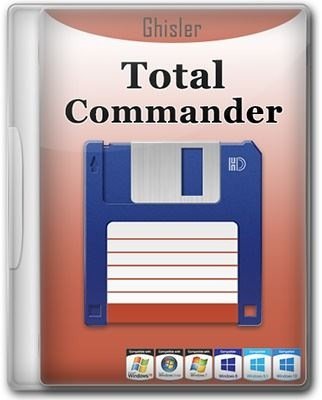


![Total Commander 11.00 beta8 [Multi/Ru]](https://i.ibb.co/C8pX6K7/Screen-Shot-20230621215345.png)
![Total Commander 11.00 beta8 [Multi/Ru]](https://i.ibb.co/Fm9fsBj/Screen-Shot-20230621215423.png)
![Total Commander 11.00 beta8 [Multi/Ru]](https://i.ibb.co/hV0YnPx/Screen-Shot-20230621215446.png)
![Total Commander 11.00 beta8 [Multi/Ru]](https://i.ibb.co/5MddxLC/Screen-Shot-20230621215518.png)

