Total Commander является самым мощным и стабильным файловым менеджером для Windows с удобным пользовательским интерфейсом. Total Commander продолжает добрую традицию двух-панельных файловых менеджеров, но отличается повышенным удобством и функциональностью, поддерживает плагины, имеет множество встроенных полезных инструментов. В программе предусмотрены функциональные просмотрщики для мультимедиа и графических файлов, распаковщики архивов, клиент, позволяющий скачивать или закачивать файлы в несколько потоков. Предусмотрено также множество других функций, необходимых для эффективной работы с файлами.
история изменений
07.06.23 Added: cm_OpenDriveByIndex can now accept negative numbers below -100, where -101 would be the last button instead of the last drive (-1) (32/64)
07.06.23 Added: Completely stop recording most frequently used folders (even temporarily) by setting Maximum items to save and show both to zero (32/64)
07.06.23 Fixed: Re-packing file to ZIP after editing didn't work when using external 7z.exe/7zg.exe as packer (32/64)
06.06.23 Fixed: Quick search in history: set history window as parent so we don't get a separate taskbar icon for the quick search window (64)
06.06.23 Added: cm_OpenDriveByIndex can now accept negative numbers, where -1 would be the last drive (other buttons are ignored) (32/64)
06.06.23 Fixed: F5 copy, move progress dialog to background and back to foreground: Some users reported that the From:/To: text went missing (not reproduced), added some countermeasures and logging (32/64)
06.06.23 Fixed: Background transfer manager: When aborting an operation and other operations remain in the list, reset the abort flags so the user can continue the other operations (32/64)
06.06.23 Fixed: Background transfer manager: When aborting an operation, close the dialog when the remaining commands are just prefixes (copyflags, sleep or header) (32/64)
05.06.23 Added: OneDrive folder: Allow to skip all files which are only available online when synchronization is currently disabled (32/64)
05.06.23 Fixed: Quick filter in history: Only start filtering when the user types more than an asterisk * , so folders present in both lists will not be hidden initially (32/64)
05.06.23 Fixed: New history window: Clicking on filter button (funnel icon with text "Ctrl+S") in quick search would close the history immediately (32/64)
05.06.23 Fixed: Quick search in list of open tabs: adjust quick search position when the user types * in quick search to show full paths, keep left aligned if it was before (32/64)
05.06.23 Fixed: Packing with ZIP method 10 (LZMA) and AES encryption caused access violation, sometimes in verification step (32)
05.06.23 Fixed: Synchronize dirs: Right click on a file, Left/Right context menu: Rename didn't invoke rename function (32/64)
05.06.23 Fixed: Don't recreate file panels when the font size changes (e.g. when moving between screens with different DPI), otherwise the current selection is lost (32/64)
04.06.23 Fixed: New history window: Always cut trailing slash/backslash from paths passed to external quick search (tcmatch.dll) (32/64)
04.06.23 Fixed: Internal commands like cm_PackFiles didn't expand parameters like %N in hotkeys (32/64)
04.06.23 Added: The command line (above buttons F5, F6 etc.) now supports commands with parameters, e.g. cm_OpenDriveByIndex 1 or CD %T%M (32/64)
04.06.23 Fixed: New history window: Right clicking on another path while a right click menu was already open didn't highlight that path (32/64)
04.06.23 Fixed: New history window: Switching "Show all entries" on/off didn't refresh the history list when the history panel width was exactly the same as before (32/64)
04.06.23 Fixed: New history window: Increased gap between path and number of visits in most frequently used section (32/64)
04.06.23 Fixed: New history window: Don't show trailing backslash/slash (they are all folders) to make DT_PATH_ELLIPSIS work correctly (32/64)
02.06.23 Added: Multi-rename tool: The new option [I] can now be added via "+"-Button (32/64)
02.06.23 Added: Pack files dialog: Also save compression rate if changed directly in the dialog (not just in the configuration) (32/64)
02.06.23 Added: 7z.exe or 7zg.exe can now also be used as an external zip packer (checkbox in Configuration - Options - ZIP Packer). Parameters like -mcu=on can be added directly (32/64)
02.06.23 Fixed: Configuration - Options - History: Button overlap in dark mode (64)
01.06.23 Fixed: Multi-rename tool, regular expressions: The parameters L, U and F in the "Replace with" field didn't support accented characters (32)
01.06.23 Fixed: New history window: Choosing "Configure..." in the context menu sometimes failed, instead the directory below the menu was chosen by mistake (64)
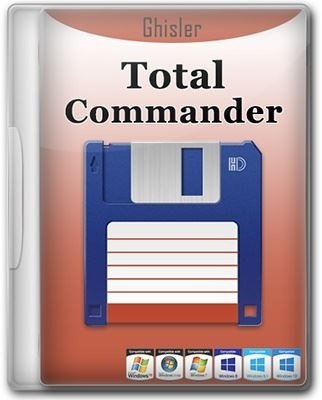


![Total Commander 11.00 beta6 [Multi/Ru]](https://i.ibb.co/y4q0kqk/Screen-Shot-20230607220105.png)
![Total Commander 11.00 beta6 [Multi/Ru]](https://i.ibb.co/WpnNXTZ/Screen-Shot-20230607220132.png)
![Total Commander 11.00 beta6 [Multi/Ru]](https://i.ibb.co/TR7sjrk/Screen-Shot-20230607220155.png)
![Total Commander 11.00 beta6 [Multi/Ru]](https://i.ibb.co/nLT6Y7r/Screen-Shot-20230607220254.png)

