Total Commander является самым мощным и стабильным файловым менеджером для Windows с удобным пользовательским интерфейсом. Total Commander продолжает добрую традицию двух-панельных файловых менеджеров, но отличается повышенным удобством и функциональностью, поддерживает плагины, имеет множество встроенных полезных инструментов. В программе предусмотрены функциональные просмотрщики для мультимедиа и графических файлов, распаковщики архивов, клиент, позволяющий скачивать или закачивать файлы в несколько потоков. Предусмотрено также множество других функций, необходимых для эффективной работы с файлами.
история изменений
31.05.23 Added: wincmd.ini [ColorsDark] HorizontalLines=RGB sets color of horizontal lines between menu bar, button bar, and drive bar (32/64)
31.05.23 Added: Configuration - Options - Color - Others - Dark Mode: Allow to set color of horizontal lines between menu bar, button bar, and drive bar (32/64)
31.05.23 Fixed: Quick search: Make sure the quick search window isn't reaching over the right side of the current screen, e.g. in right list of all tabs (32/64)
31.05.23 Added: List of all tabs (Ctrl+Shift+A): Show drive letter (if it's shown on the tab too) in its own column, and don't show for drive root (32/64)
31.05.23 Fixed: Multi-rename tool, regular expressions: The parameter F in the "Replace with" field didn't work any more. Note that U, L and F only work on the parameter immediately behind them, e.g. L$1 $2 only works on $1 (32/64)
30.05.23 Fixed: In place rename: Cursor movement wouldn't work correctly with CtrlArrow=1 when TWinkey was active (32/64)
30.05.23 Fixed: Unified some hotkey names in English (Control->Ctrl) and German (Umsch->Umschalt) (32/64)
30.05.23 Added: New history window: Choose which part to show when list is opened: Last used directory, most frequently used directory, top, bottom, middle (32/64)
29.05.23 Added: cm_UnpackFiles now supports various parameters to set the checkboxes in the dialog or to start the operation directly (32/64)
29.05.23 Added: Multi-rename tool: New placeholder [I] or [I1] to ignore dots in folder names ([I0] to return to normal), so [N] contains the entire folder name and [E] is empty after this point (32/64)
29.05.23 Fixed: On dual byte character systems (e.g. with Korean locale), when packing to zip with names stored as UTF-8, sometimes an extra slash was appended to directory names (displayed as an underscore) (32/64)
29.05.23 Fixed: Overwrite files: "Overwrite older" no longer considered version numbers, only file timestamps. In older versions, a file was copied if either the version number or the timestamp were newer (32/64)
28.05.23 Fixed: Explorer delete method with Del/Shift+Del: Wait up to 2 seconds until the progress dialog is gone before refreshing the file list, otherwise the current file may not be marked (32/64)
28.05.23 Fixed: Button bar, start menu: Allow internal commands with parameters containing commas within double quotes, e.g. in a path (32/64)
28.05.23 Added: New environment variable %COMMANDER_SESSIONNAME% set to "admin" when elevated (IsUserAnAdmin returns true), "user" otherwise (Windows NT based systems only) (32/64)
25.05.23 Fixed: "Sync:" button in "Compare by content" is a bit larger now to better support translations (32/64)
25.05.23 Fixed: Internal commands with parameters not working for hotkeys with Alt key (32/64)
25.05.23 Fixed: Commands with numeric parameters: The parameter was ignored when used in hotkeys, e.g. command=cm_Select, parameter=5 (32/64)
25.05.23 Fixed: Shift+F4 new file or F7 new folder: Placeholder [C] (counter) not working when using placeholder [f], [F] or [L] in front of it (32/64)
24.05.23 Fixed: cm_Confirmation caused an error (due to the extra added page for history (32/64)
24.05.23 Fixed: ShowLastVisitedInMiddle option was named incorrectly (ShowLastVisiedInMiddle), and its configuration didn't work in 64-bit (32/64)
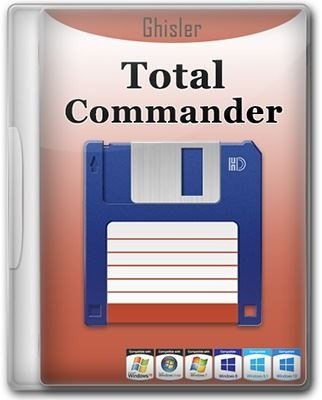


![Total Commander 11.00 beta5 [Multi/Ru]](https://i.ibb.co/0Ym3yYz/Screen-Shot-20230531214412.png)
![Total Commander 11.00 beta5 [Multi/Ru]](https://i.ibb.co/Lxpg1JV/Screen-Shot-20230531214430.png)
![Total Commander 11.00 beta5 [Multi/Ru]](https://i.ibb.co/Z6YcM8R/Screen-Shot-20230531214500.png)
![Total Commander 11.00 beta5 [Multi/Ru]](https://i.ibb.co/S6n7QYD/Screen-Shot-20230531214534.png)

