- Design like in Windows 7 or Vista
- Performance equivalent to Windows 7
- Support for games on old Directx and new ones (for example: Resident evil 4 remake)
- No sponsored content
- Extended administrator rights like in Windows 7
- Fully configured turnkey OS
- All the plague of the 3rd decade of the 21st century has been removed (surveillance, online services, advertising, etc.)
- Automatic installation of Microsoft Visual C++ Redistributable Package 2005-2008-2010-2012-2013-2015-2022
- Gadgets (8 Gadget Pack + duplicate and non-working ones have been removed)
- Blocking hidden download of Edge (Chromium)
- Much attention has been paid to little things such as launching the task manager with 0 priority, fixing autologin to the last account, etc.
- OS works great on HDD
- Advanced context menu with many useful little things on the desktop
- Embedded NET Framework 3.5
- Emoji from Windows 11
- By default, the task manager is like in Windows 7, (the original can be called from the context menu on the desktop)
- Manual activation, via kms
- Suitable for use in multi-user mode
- Tracking is disabled automatically when the user first logs in.
Removed everything that is not typical for Windows 7
All UWP apps:
• Microsoft Store and all services,
• Photos (Windows Photo Viewer is preserved),
• Movies and TV,
• Calculator (replaced with the old one from win7),
• Maps,
• Wallet,
• Mail,
• Skype,
• Weather,
• Camera,
• Cortana,
• OneNote,
• Alarm,
• Your Phone,
• People,
• Xbox App,
• Xbox Game Bar,
• Xbox Identity Provider,
• Microsoft Office Hub,
• Get Started,
• Desktop App Installer,
• 3D Viewer,
• Microsoft Solitaire Collection,
• Microsoft Sticky Notes,
• Get Help,
• Windows Feedback Hub,
• Windows Sound Recorder,
• Mixed Reality Portal,
• Paint 3D (replaced with the old Paint from win7)
And also:
• Microsoft Edge (Internet Explorer 11 is available instead)
• OneDrive
• Update Center
• Windows Subsystem for Linux (WSL)
• Hyper-V for creating virtual machines in Windows 10
• Defender
• Spy modules and tools for resurrecting updates, adware, etc.
• Infrastructure for advertising, downloading and distributing updates
1. Programs in the folder C:\Users\Public\General programs, if you don’t need them, then just delete them from the folder and the shortcut from the start.
List of programs:
HWMonitor - see how hot the computer is
victoria - check the disks
MouseJiggle - twitches the cursor so that the PC does not lock when connected via RDP
PowerOff - all sorts of useful things like computer shutdown schedules
ProcExp - see what is running on the computer
AutoRuns - see all autoruns in the system
ShutUp - shut up10, stop spying! (runs automatically when creating a user)
WPD - another software for disabling surveillance (runs automatically after installing the OS)
MonitorTest - calibration and visual display of monitor colors
tcp-monitor - see who is surfing the Internet
webp-converter - convert the webp format to a human png, etc.
bluescreenview - see details of blue screen of death
timer - countdown for cooking
SimpleMind - mind map/flow chart program
2. Mandatory programs installed in the system:
Classic start - StartIsBack
Classic explorer - OldNewExplorer
For games and software - Microsoft Visual C++ Redistributable (2005-2022)
For games - DirectX
Desktop gadgets (can be removed if not needed)
3. Suggested programs for self-installation: C:\Programs
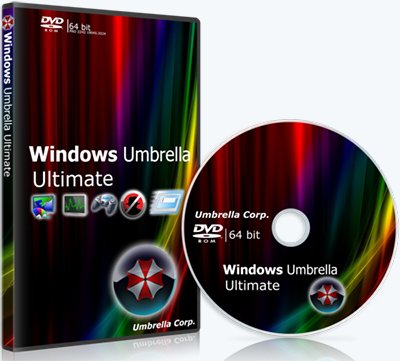


![Windows 10 PRO 22H2 19045.3324 (х64) remaked as Windows 7/Windows Vista by windows umbrella [Ru, En]](https://i.ibb.co/CJwkzLV/version.png)
![Windows 10 PRO 22H2 19045.3324 (х64) remaked as Windows 7/Windows Vista by windows umbrella [Ru, En]](https://i.ibb.co/6nRTpqp/design.png)
![Windows 10 PRO 22H2 19045.3324 (х64) remaked as Windows 7/Windows Vista by windows umbrella [Ru, En]](https://i.ibb.co/5WWPgLH/design2.png)
![Windows 10 PRO 22H2 19045.3324 (х64) remaked as Windows 7/Windows Vista by windows umbrella [Ru, En]](https://i.ibb.co/QHycN11/performance.png)
![Windows 10 PRO 22H2 19045.3324 (х64) remaked as Windows 7/Windows Vista by windows umbrella [Ru, En]](https://i.ibb.co/L91xjW6/soft.png)
![Windows 10 PRO 22H2 19045.3324 (х64) remaked as Windows 7/Windows Vista by windows umbrella [Ru, En]](https://i.ibb.co/W3J7BVK/logon1.png)
![Windows 10 PRO 22H2 19045.3324 (х64) remaked as Windows 7/Windows Vista by windows umbrella [Ru, En]](https://i.ibb.co/LYwWYhs/logon2.png)
![Windows 10 PRO 22H2 19045.3324 (х64) remaked as Windows 7/Windows Vista by windows umbrella [Ru, En]](https://i.ibb.co/DQR4545/logon3.png)
